November 3th
A downloadable game for Windows
this is a small indie horror, the events take place in Soviet times, the story is simple, the hero returns home and strange things begin to happen to him.
Average time in game ~10-30 minutes.
CONTROLS:
[W/A/S/D] - Character control
[F] - Lighter
[Middle Mouse Button] - Zoom (in camera too)
[R] - Night vision
[TAB] - Check the tasks
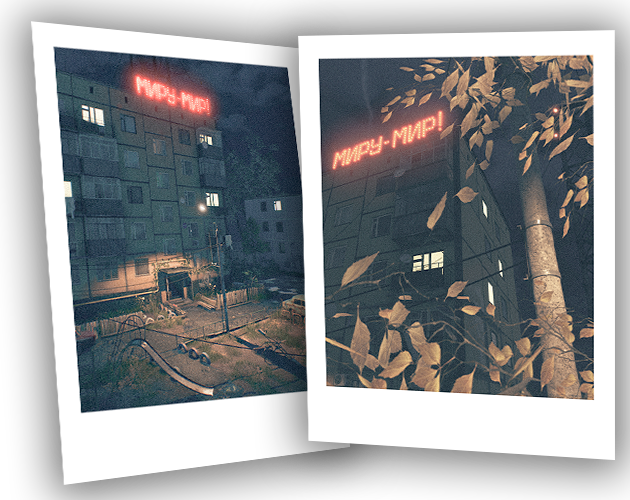
System Requirements
- Requires a 64-bit processor and operating system
- OS: Windows 7 64-bit or later
- Processor: Minimum 2.5 GHz 64-bit processor
- Memory: 8000 MB RAM
- Graphics: DirectX 11-compatible graphics card with Shader Model 5 support and at least 2 GB of video memory
- DirectX: Version 11
- Storage: 6 GB available space
- Requires a 64-bit processor and operating system
- OS: Windows 10 64-bit
- Processor: Intel Core i3-7100 3.9GHz
- Memory: 16000 MB RAM
- Graphics: Nvidia Geforce GTX 1050
- DirectX: Version 11
- Storage: 10 GB available space
Minimum:
Recommended:
| Status | Released |
| Platforms | Windows |
| Publisher | |
| Rating | Rated 5.0 out of 5 stars (1 total ratings) |
| Author | EINC Software |
| Made with | Unreal Engine |
| Tags | 3D, Atmospheric, Creepy, Horror, Singleplayer, Unreal Engine, Walking simulator |
| Average session | About a half-hour |
| Languages | English, Russian |
| Inputs | Keyboard, Mouse, Xbox controller |
| Accessibility | Subtitles, Configurable controls |
Download
Download
November 3th (Google Drive)
External
Development log
- Minor FixesJul 31, 2024
- Switched to UE 5.4Jul 29, 2024
- English addedJul 22, 2024


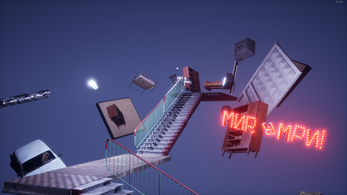

Comments
Log in with itch.io to leave a comment.
Good stuff!
Thanks a lot, I appreciate it!
I have another new game in my profile, if it's interesting and you have time to watch, I would be very happy to hear your assessment! As I think it came out much better and longer than this one, I gained experience and tried to make it as good as possible, now I have just released an update in which I have improved and fixed a lot of things.
I would love to play it! You did a great job with the last one and it can only get better
Thank you, I'll be waiting!
Не могу выйти на улицу уже третий час думаю как выйти)
Nice very good game I like it I wish the game bit longer but I still like it anyway well done keep it up!
Thanks for playing!
I really liked this game, but I would like it to be longer, but, in general, the new team did a good job, we are waiting for new games and even more quality content
Thanks for playing!
Keeps crashing. Fatal Error!
Check if you have all the libraries required for Unreal Engine 4 installed
crashes when the game starts?
check for Windows updates as well as graphics card driver updates
and you can also check if scaling is enabled in the display parameters (125% - 150% - 200%) unreal engine is not friendly with it, 100% scaling is required
You can also watch various videos on YouTube on how to solve this problem, unfortunately this is a problem with the unreal engine 4, and it’s very difficult to say what it’s connected with
Fixed, I apologize for the inconvenience
By the way, I found a way to solve the problem, you just need to run the game using dx12.
english?
Hello, I’m working on the translation, I’ll try to finish it tomorrow or the day after tomorrow
added